
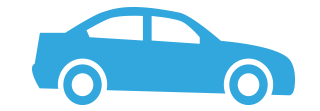
Step 1: Listing
List your vehicle on uShip by simply indicating the year, make and model, along with pickup and delivery locations.
Step 1: Listing
List your vehicle on uShip by simply indicating the year, make and model, along with pickup and delivery locations.

Step 2: Pricing
uShip offers two pricing options, the best one for you really depends on your situation. You can either book an instant rate or test the market through competing bids from vehicle transport companies. No matter which option you choose, you’ll be able to read providers’ profiles, including ratings, reviews, services offered, and cancellation history.
Step 2: Pricing
uShip offers two pricing options, the best one for you really depends on your situation. You can either book an instant rate or test the market through competing bids from vehicle transport companies. No matter which option you choose, you’ll be able to read providers’ profiles, including ratings, reviews, services offered, and cancellation history.
Pricing Options
Instant Rates
Lock in a provider’s quote instantly; however, the pickup and/or delivery schedule will be based on truck availability around your time frame.
Competing Bids
This option may take a couple days, but you’ll have greater control over your pickup and delivery schedule. Providers must take uShip Payments as a payment method. Look for the yellow shield within the bid details.

Step 3: Your uShip Account
Once you choose a pricing option, you’ll be invited to either sign into your uShip account, or create one to complete your listing. If you’re creating an account, be sure to use you work email address.
Step 3: Your uShip Account
Once you choose a pricing option, you’ll be invited to either sign into your uShip account, or create one to complete your listing. If you’re creating an account, be sure to use you work email address.

Step 4: Payment & Insurance
When you’ve decided which vehicle transporter to use, you’ll be taken to the checkout page. Here, you can also purchase cargo insurance for greater peace of mind. Next, you’ll see a price breakdown.
Step 4: Payment & Insurance
When you’ve decided which vehicle transporter to use, you’ll be taken to the checkout page. Here, you can also purchase cargo insurance for greater peace of mind. Next, you’ll see a price breakdown.
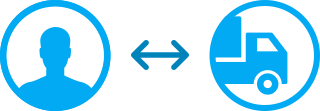
Step 5: Contact with Provider
Once checkout is complete, uShip will share your provider’s contact information so you can coordinate details.
Step 5: Contact with Provider
Once checkout is complete, uShip will share your provider’s contact information so you can coordinate details.
contact us
If you’ve got any questions, please contact uShip for assistance.
Call 800-698-7447 or email [email protected]