REDUCE CUSTOMER CALLS WITH USHIP TRACKING
Provide Real-Time Status Updates While Still Protecting Your Location Privacy
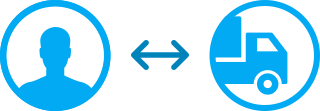
REAL-TIME CUSTOMER COMMUNICATION
uShip Tracking lets shipping customers know the general status and location of their shipment in real-time. This means fewer check calls and texts from customers during transit. They can simply go to My Shipments to get their real-time updates.
REAL-TIME CUSTOMER COMMUNICATION
uShip Tracking lets shipping customers know the general status and location of their shipment in real-time. This means fewer check calls and texts from customers during transit. They can simply go to My Shipments to get their real-time updates.
Christopher W. , uShip Service Provider
“For customers that know about it, [I] like that it cuts down on the amount of contacts [I] have to make, as customers can keep themselves updated on progress.”
Your Privacy is Protected
City-level tracking means your exact location is never shown to customers and only occurs from pickup to delivery. You must initiate tracking in the uShip mobile app by marking a shipment as “picked up” so tracking can never begin without you knowing it.
Your Privacy is Protected
City-level tracking means your exact location is never shown to customers and only occurs from pickup to delivery. You must initiate tracking in the uShip mobile app by marking a shipment as “picked up” so tracking can never begin without you knowing it.
Thomas G., uShip Service Provider
“I like using tracking because it puts my customer’s at ease, they can see where I’m at and how I’m progressing.”
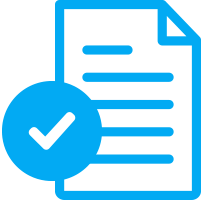
Auto Shut Off at Delivery
Tracking is automatically shut off when you mark a shipment as “delivered” in the uShip app. That’s it. Nothing else to do to turn off tracking.
Auto Shut Off at Delivery
Tracking is automatically shut off when you mark a shipment as “delivered” in the uShip app. That’s it. Nothing else to do to turn off tracking.
Louis G., uShip Service Provider
“Helps build trust with customers.”
uShip Tracking in Three Easy Steps
Download the uShip app and turn on tracking by enabling Location Sharing in your uShip account
At pickup, within the uShip app mark the shipment as “picked up” to start tracking
At delivery, within the uShip app mark the shipment as “delivered” to end tracking